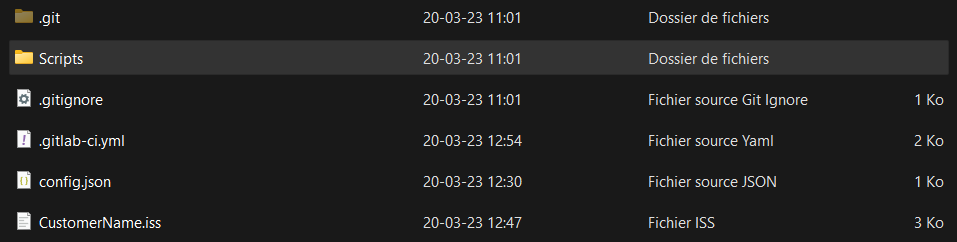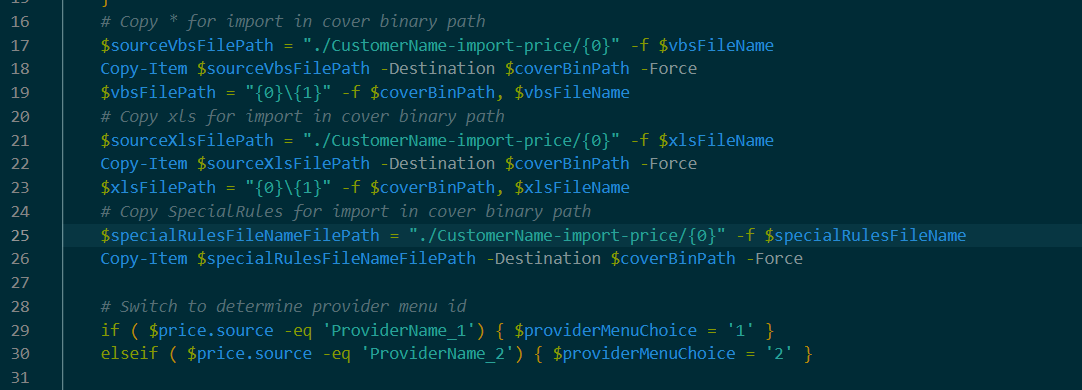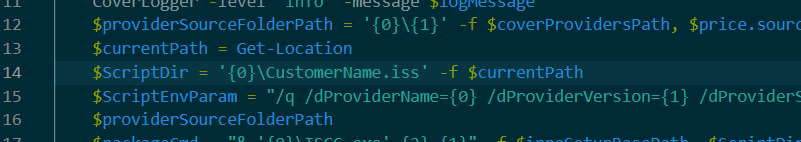Pipeline
How to create a SSH Key

- Open a terminal window.
- Type the following command line: ssh-keygen -t rsa.
- Select the default values for all options. ...
- Send the public key file named id-rsa.
the SSH key is in the following folder-- C:\Users\yourName.ssh
The role of the Pipeline is to automate the manipulations made manually by the Parametrist before delivery of a provider
- Import price
- Optimisation
- Creation of an installation executable
create a repo on GIT for the import price
- "CustomerName-import-price"
To automate a tariff import, the existing VBS file must be used (if it exists) and the dialogues to the user must be deleted. The pipeline will only use the "-1" function which corresponds to a complete tariff import.
To do this, copy the import script (VBS) and rename it
- "CustomerName_Pipeline.vbs"
Turn all dialog boxes into comments to do this type CTRL+F and search for "MsgBox".
then at each element found add ' in front to turn the command line into a comment. The text should turn grey
- Before
- After
Add constants to allow a silent mode for the execution
- Const SILENT_MODE_MENU_CHOICE = ""
- Const SILENT_MODE_PROVIDER_CHOICE = ""
- Dim SILENT_MODE
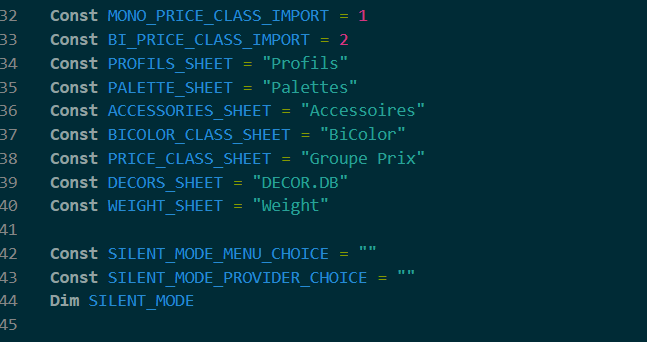
After the menu choice add the silent mode forced codeline
!!! also transform the menu choice line as a message
- 'menuChoice = InputBox(strMenu, PROVIDER_GAMMUT_NAME & " SCRIPT TOOL", "-1")
- If SILENT_MODE_MENU_CHOICE <> "" then
- menuChoice = SILENT_MODE_MENU_CHOICE
- SILENT_MODE = true
- Else
- menuChoice = InputBox(strMenu, PROVIDER_GAMMUT_NAME & " SCRIPT TOOL", "-1")
- End If
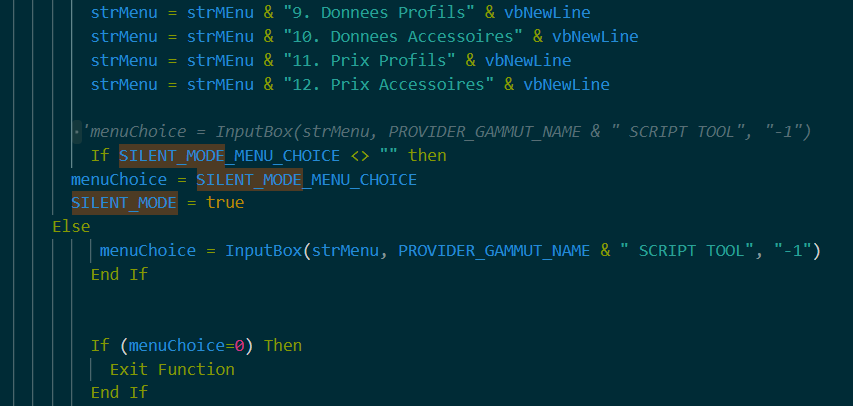
at the end of the menu add a loop
- Loop Until menuChoice="0" Or SILENT_MODE = True
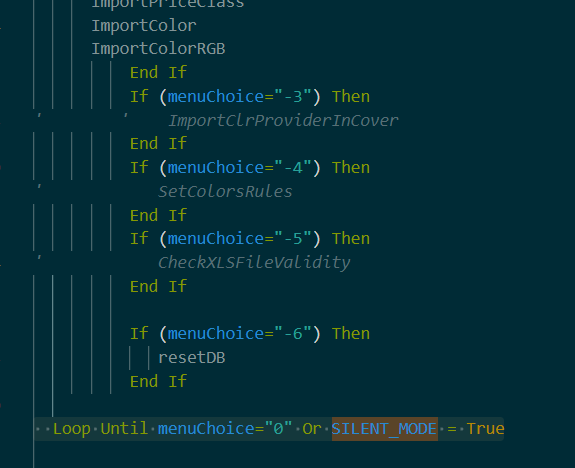
create a repo on GIT for the pipeline CustomerName-provider-fabric.zip
- "ProviderName-provider-fabric"
- add the differents files as the picture
- in the following files replace the following information with your own
- ProviderName_X
- CustomerName_providers_compiled
- CustomerName_providers_packaged
- CustomerName_providers_compiled
config.json
CustomerName.iss
- Be careful to change the uuid for each supplier
- https://www.uuidgenerator.net/version4
now let's see the scripts ("".ps1")
___config.ps1
- just change the following information
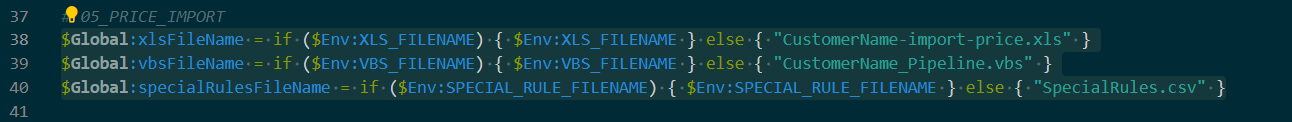
- the last line of code is optionnal
$Global:specialRulesFileName = if ($Env:SPECIAL_RULE_FILENAME) { $Env:SPECIAL_RULE_FILENAME } else { "SpecialRules.csv" }
03_price.ps1
05_package.ps1