Definition
The positioning of the profiles on the bars, as well as the stacking, withdrawal, assembly, etc., is carried out by means of actions, elementary instructions associated with the items and retrieved by the programme. However, most of the time, the behaviour (positioning, stacking, etc.) of the items depends on several parameters and varies according to the situations encountered, the end user's choices, technical and/or regional constraints, etc.
In other words, it is necessary to be able to associate several position, stacking and removal actions with an article, depending on certain conditions. This is the role of procedures.
A procedure makes it possible to combine actions, to insert dialogues, to test the choice of users, etc., by checking condition systems. It is an organised sequence of expressions, actions, messages, dialogues, and even other procedures.
The execution is done by going through the objects one after the other and often through condition systems whose answer is either yes or no.
Creating a procedure
A procedure is a combination of conditions, actions, dialogues, ... organized in a tree whose origin is materialized by. Its structure is equivalent to that of groups and objects.
It is possible to add, by means of the right click, several types of operations.
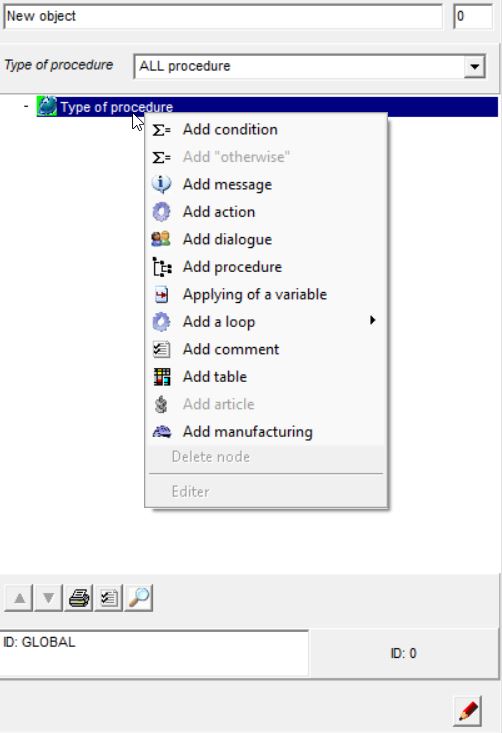
- Add a condition
- Add an otherwise
- Add a message
- Add an action
- Add a dialog
- Add a procedure
- Aplying of a variable
- Add a loop
- Add comment
- Add table
- Add article
- Add manufacturing
- Delete the node
Type of procedures
A procedure is defined by a type (position, stacking, indentation, ...). The writing of a procedure is done by means of a computer tree, whatever the type.
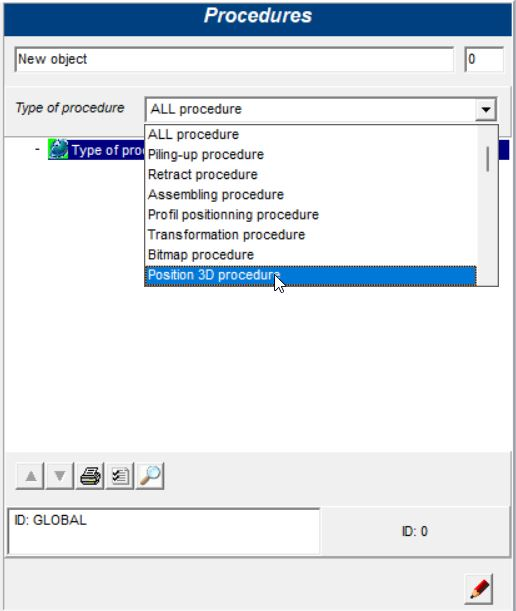
- ALL procedure
- Pilling-up procedure
- Retract procedure
- Assembling procedure
- [Profile positionning procedure]
- Transformation procedure
- Bitmap procedure
- Position 3D procedure
- Translation Z procedure
- Filling position procedure
- Structure assembling procedure
- Hardware procedure
- Accessory pile-up procedure
- Hardware pile-up procedure
- Raising procedure (3D construction)
- Procedure for raising of a node (3D construction)
- Model construction initialisation procedure
- Colorisation procedure
- [Price calculation procedure]
- [Order reference procedure]
- [Reporte procedure]
- Cutting list procedure
- Pilling-up on cutting
- Multi-glazing procedure
- Procedure of definition of dimension
- Procedure of dimension point
- Procedure of dimension reference line
- Filling by profile procedure
- Procedure of construction model after (unused)
- Procedure to add message on an article
- Extremity point of asymmetry
- Document procedure
- Structure procedure
- Procedure for defining opening
- Transformation procedure
- Task list procedure
- Structure manipulation procedure
How to redefine default groups
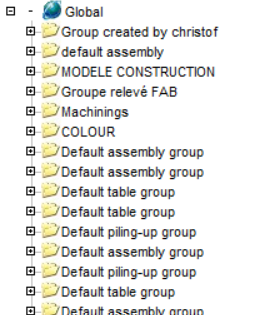
- Right clic in a folder and select the default group type and retain the file ID
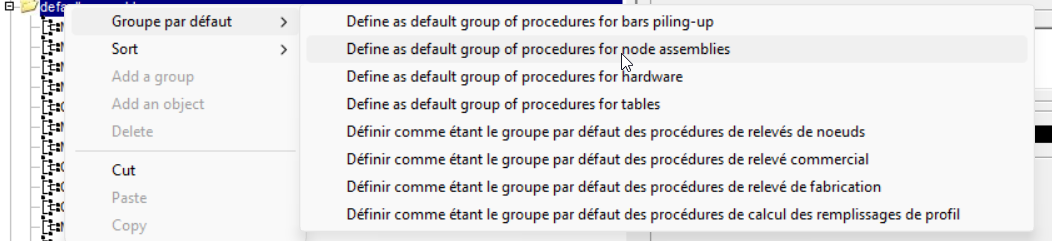
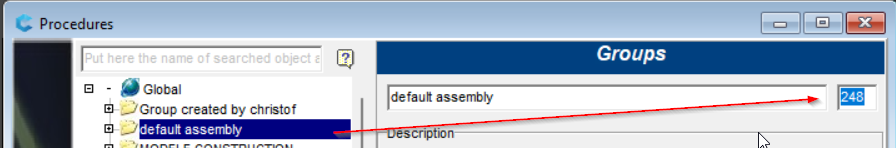
- Move the procedures in the selected folder define as default group
- First solution: move procedures manually by dragging and dropping them into the folder
- Second solution via Access
- Open access database "XLibData.mdb"
- Open "Procedures" tab
- For this manipulation, the following parameters must be used
- ID: Id of the procedure
- Ref: Type of procedure
| Access REF value | type |
|---|---|
| 1 | |
| 2 | |
| 3 | |
| 4 | |
| 5 | Assembling prodecure |
- RefGroup : folder ID where is recorded the procedure in Xlib
In the Xlib search for the folders in which the procedures to be moved are located and replace the ID in the RefGroup column. Then delete the empty folders
